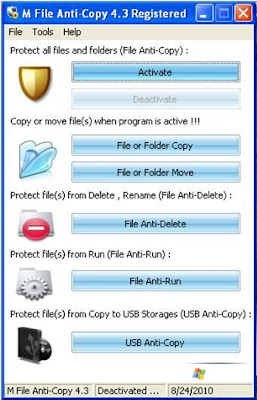Date: 20.01.2011
CD Key: D36RK-QDFFD-BTWWY-BT7KK-43MGM
Activation: Already activated
Install method: Unattended, Bootable, Fast
File format: ISO
Size: 697 MB
Free Space Needed in C: 3 GB
Additional Software Packages:
(Programs Can be Uninstalled from ‘Add/Remove Programs’)
7-Zip – File Compression Utility!
Adobe Acrobat Reader 9.0
Adobe Flash Player 10.2.161.23 – Latest Flash Player Update
Adobe Photoshop 6 Extended – Light weight, but Fully Functional Image Editor!
Atomic Clock – Synchronizes System Clock via Internet
Audacity – Free Audio Editor
Bandwidth Monitor – Monitor Internet Speed
BitLord 1.1 – Torrent Client
Clipboard Catcher – Monitor Clipboard
CDRoller – CD/DVD Recovery, Disk Image Viewer
Control Panel Addon- Clear Type Tuning
Control Panel Addon- DirectX
Control Panel Addon- Startup
Control Panel Addon- Tweak UI
CPU-Z – System Information
DevMan View – Device Manager
Disk Cleaner – Cleans Temporary Files, History
DriverMax – Backup & Restore Drivers!
DVD Shrink – Decrypt and Copy DVD Movies!
Empty Folder Finder
English Malayalam Dictionary
Essential Fonts Pack (with Indian Rupee Symbol)
Extra Themes (Enable Unsigned Themes with TuneUp Utilities > Styler)
Extra Wallpapers, Mouse Pointers
Fast File Finder
FastStone Image Viewer (Manual File Association Needed)
Font Expert – Font Viewer
Google Chrome – Ever Fast Browser! (v10.0 : Dec-2010)
Handy Recovery – File Recovery Tool
InfraRecorder – CD/DVD Buring Tool
Internet Download Manager – Download Manager
Internet Explorer v8.0 – Latest Update for XP!
IsoBuster – CD/DVD Recovery, Disk Image Viewer
Leap Office & ISM Malayalam – Malayalam Typing Tutor
Madhuri – Malayalam Typing
Microsoft RegClean – Registry Repair Tool
Mozilla Firefox 4.0 beta 9- Latest Browser!
Ninja 1.6 – Protection from USB Virus
PicPick – Image Editor with Screen capture!
Rainlendar – Desktop Calendar
Recuva – Data Recovery
Reg Tweaks – Some Registry Tweaks for XP!
ResHacker –Application Resource Viewer & Editor!
RocketDock – Desktop Dock!
ShortcutsMan – Repair Broken Startmenu Shortcuts
Sib Icon Editor – Free Icon Editor
SoftKey Revealer – View Registration Keys
TeraCopy – File Copying Utility
The KMPlayer v3.0 – All-in-One Media Player! (Manual File Association Needed. Press F2)
Torrent Search (Desktop Multi Search Engine)
Total Video Converter – Convert Any Video/Audio!
TuneUp Utilities 2007 – System Tweaking Tool
TweakUI XP – System Tweaking Tool
Unicode2ML – Malayalam Unicode Text to ASCII Text
USB Disk Ejector – Safely Remove USB Memory!
UX Theme Patched – Use Unsigned Themes!
uTorrent v2.2 – Torrent Client
Video Edit Master – Video Cutter & Joiner for mpg, avi
VLC Media Player – All-in-One Media Player!
What in Startup – Startup Organiser
Winamp – Music Player!
WinRAR – File Compression Utility!
Windows Media Player v11 – Latest Update!
WMouseXP Remote – Your Mobile Can be a Bluetooth PC Remote!
Youtube Downloader HD – Free Youtube Video Downloader
Installation:
1. Burn the ISO with ImgBurn / Nero or other Burning Tools.
2. Boot From CD.
3. Press a key when asked.
4. After some time You need to Select Partition to Install. (Fresh Installation Recommended, Use First Partition, C:
5. Format it or use without formatting.
6. Thus the Setup Begins.
7. Remove CD only after Full Applications Installation.
8. After Installation Competed, Reboot Computer.